You can now pay at your table with the new QKR!™ App from Mastercard!
Easily pay your entire bill or split it with your party, all from your mobile phone. Simply:
1


Download the QKR!™ with MasterPass app and create your account
2


Select your Carluccio’s location and follow steps to pay at the table
3


Provide the code on your screen to your server.
4
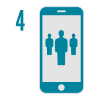
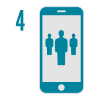
Check in as the Host, or join an existing table.
5


You and your guests can select the items you've ordered and just tap “Pay” at the bottom of the screen to proceed to checkout.

